Caneco Implantation
Caneco Implantation
Annual subscription
Key features
Electrical equipment layout
. Take advantage of a library of CFO CFA (high and low voltage) objects, including distribution cabinets, lighting fixtures, sockets, cable trays, etc.
. Customize the electrical equipment in the library, and add your own symbols created in AutoCAD®.
. Import lighting fixtures directly into Dialux® after illuminance calculations.
Sizing and calculations
. Export completed circuits to Caneco BT for sizing cable cross-sections and protection devices, then re-import them into Caneco Implantation.
Cabling management
. Optimize automatic cable routing via junction boxes, octopuses and cable trays
. Configure cable segregation rules in cable trays
. Automatically produce cross-sectional views of your cable trays
Publication of documentation
. Edit all project documents: bills of materials for cables, receivers and cable trays, cable logs, cable pulling logs and cutting logs
. Automatically generate hardware wiring diagrams and schematics
AutoCAD OEM
. Caneco Implantation becomes your stand-alone electrical design solution, thanks to its optional AutoCAD OEM engine.
Vue d'ensemble
Caneco Implantation is an AutoCAD® plugin that enables the implantation of electrical material in 2D or 3D, as well as automated cable routing.
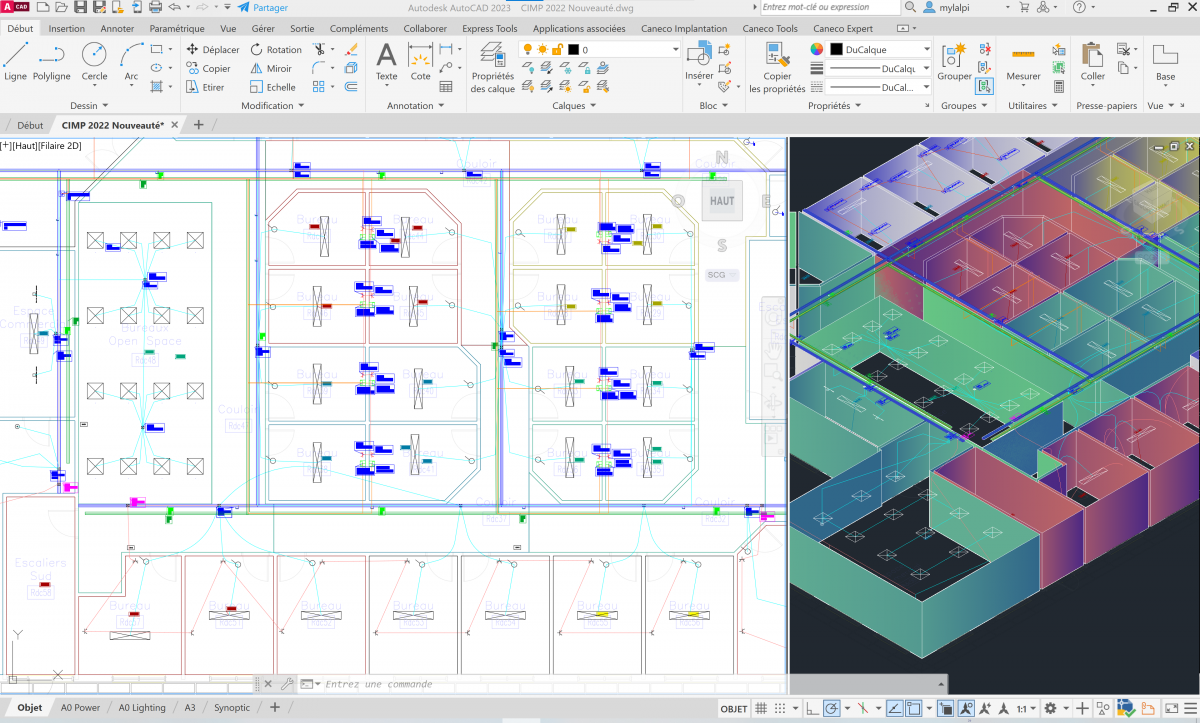
What's new
Caneco Implantation 2024 in the BIMelec solution
Caneco Implantation 2024 is integrated into the new BIMelec solution and complements Caneco BIM and Caneco BT in their 2024 version.
Caneco Implantation 2024 and AutoCAD®
Caneco Implantation 2024 is compatible with AutoCAD® versions 2021, 2022, 2023 and 2024.
Ab Oktober 2024: Kompatibilität mit Autodesk AutoCAD® 2025
AutoCAD OEM
AutoCAD OEM integrated engine updated to version 2024
Features
New features
Caneco Implantation 2024 in the BIMelec solution
Caneco Implantation 2024 integrates into the new BIMelec solution, complementing Caneco BIM and Caneco BT in their 2024 versions.
Compatibility with the latest AutoCAD® versions
Caneco Implantation 2024 is compatible with the Autodesk graphics platforms AutoCAD® 2021, 2022, 2023 and 2024 (64 Bits only) and AutoCAD® MEP 2021, 2022, 2023 and 2024 (64 Bits only).
Caneco Implantation 2024 includes the optional AutoCAD® OEM version 2024 (64 Bits only), available in 4 languages (French, German, English and Spanish).
Improvements and corrections
Calculation engine
Improved performance of the cable routing calculation engine
Circuit origin
Correction on distributions with multiple origins
Miscellaneous
Various corrections and improvements.
General features
Implantation of electrical equipment
- Caneco Implantation integrates a Low Voltage (LV) and Extra Low Voltage (ELV) object library that comprises distribution boards and cabinets, lighting features, specific and general purpose sockets outlets, cable trays, etc.
- Caneco Implantation enables you to customize electrical equipment in the library and to add also symbols created in AutoCAD®.
- Caneco Implantation allows you to import lighting features installed in Dialux® after the illumination calculations have been completed.
Sizing and calculations
- Caneco Implantation exports the created circuits to Caneco BT, which in turn calculates the cross-section of cables and also the protective devices. The results are then re-imported into Caneco Implantation.
Cable management
- Caneco Implantation enables the optimization of cable routing via junction boxes and cable trays
- It configures the cable selection rules for the trays
- It automatically produces cross-sectional views of your cable trays
Publication of project documentation
- Caneco Implantation enables you to edit all the documents of the project, i.e. nomenclatures for cables, terminal devices and cable trays, cable lists, cable schedules as well as lists of cable trays along with their cross section views
- Caneco Implantation automatically generates the cabling synoptic for LV and ELV installations
ADVANTAGES
Optimized work:
- Generic, ready-to-use electrical library
- Unique data entry
- Data security
- Intégrité des résultats
- Integrity of the results
- Improved design quality
- Automated document production
- Integrated design results
A comprehensive program:
- Compatible with AutoCAD® and AutoCAD® MEP platforms
Compliance with standards:
The cables and protective devices are calculated in accordance with the applicable standards, thanks to the interface with Caneco BT.
Other features
The synoptic creator is now accessible with the new dedicated pallet and its dynamic ribbon. This allows you to accelerate the realization of your synoptics both in high currents and in low currents.
The pallet anchored or floating in your workspace makes it easy to create and modify synoptics.
AutoCAD OEM:
AutoCAD OEM engine update to 2022 release
EP Mode Implantation:
Updating EP Mode Implantation
Automated circuit creation:
From a project where objects are placed in the graphic space, it is possible to automatically create circuits in bulk through a CSV file.
You will be able to wire the objects between them, feed them by a distribution and assign the cables to a path.
Synoptic preview:
Introduction of a preview system to validate your placement and label content options for example.
Compatibility with AutoCAD®:
Compatibility with AutoCAD® 2020, 2021, 2022 and 2023

Version

Version & Download
New corrective update for Caneco Installation now available through Caneco ONE 2023 and on our various websites – Find all these updates in the “Read Me“.
To download the latest version of our software, you need to log in to your account in the “Downloads” section.
Would you like to be redirected to ALPI website ? → ALPI Website.
Trainings

Get an in-depth overview of our electrical engineering software by requesting the training course that suits you.
We’ve been providing training for electricians for over 35 years. We understand that a good atmosphere and proper equipment significantly accelerate the learning process. That’s why, in addition to professional trainers, appropriate equipment, and software, our electrician courses offer numerous options that make learning enjoyable.
→ Fill out the training request now
Caneco Implantation
Annual subscription
Key features
Electrical equipment layout
. Take advantage of a library of CFO CFA (high and low voltage) objects, including distribution cabinets, lighting fixtures, sockets, cable trays, etc.
. Customize the electrical equipment in the library, and add your own symbols created in AutoCAD®.
. Import lighting fixtures directly into Dialux® after illuminance calculations.
Sizing and calculations
. Export completed circuits to Caneco BT for sizing cable cross-sections and protection devices, then re-import them into Caneco Implantation.
Cabling management
. Optimize automatic cable routing via junction boxes, octopuses and cable trays
. Configure cable segregation rules in cable trays
. Automatically produce cross-sectional views of your cable trays
Publication of documentation
. Edit all project documents: bills of materials for cables, receivers and cable trays, cable logs, cable pulling logs and cutting logs
. Automatically generate hardware wiring diagrams and schematics
AutoCAD OEM
. Caneco Implantation becomes your stand-alone electrical design solution, thanks to its optional AutoCAD OEM engine.
Related products
-
Caneco BT
Caneco BT is a software for automated calculations, sizing, and diagrams of low voltage electrical installations.
→ Learn More -
Caneco BIM
Caneco BIM is a Revit® plugin that allows electrical information to be exchanged between a digital model and the Caneco software range.
→ Learn More -
Caneco HT
Caneco HT enables the design and verification of private medium and high voltage electrical installations in compliance with applicable standards.
→ Learn More
