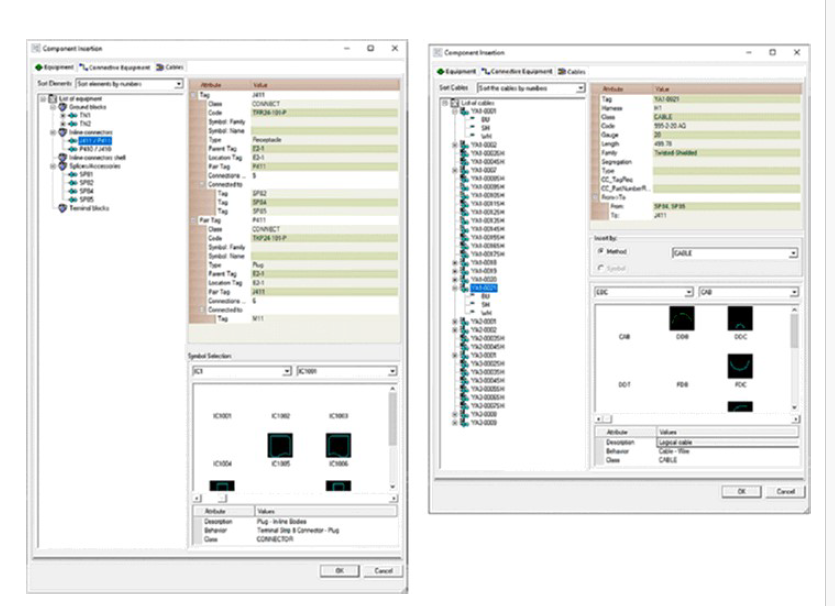Example of an XML file to test the cable import/list(XML)
the XML file comes from a ‘WD (Wiring Diagram) extract’. Extraction of cabling from
an ‘Embedded Project’ folder
In Windows Explorer, the XML file and the XSD file must be stored in the same
directory.
In SEE XP you need to
1- Import the XML cable list
Use the command FILE/IMPORTE/CABLE LIST
This process will import the XML file into the folder.
2- Use this cable list to insert the symbols.
Use the INSERT/FROM CABLING LIST command
This type of window will open.
Simply click on an item to insert it into the schematic.
SEE Electrical Expert
Version
: V5R1/V5R2
Module : CABLING
OS : WINDOWS 10, WINDOWS 11