Cf picture below :
Caneco IMPLANTATION
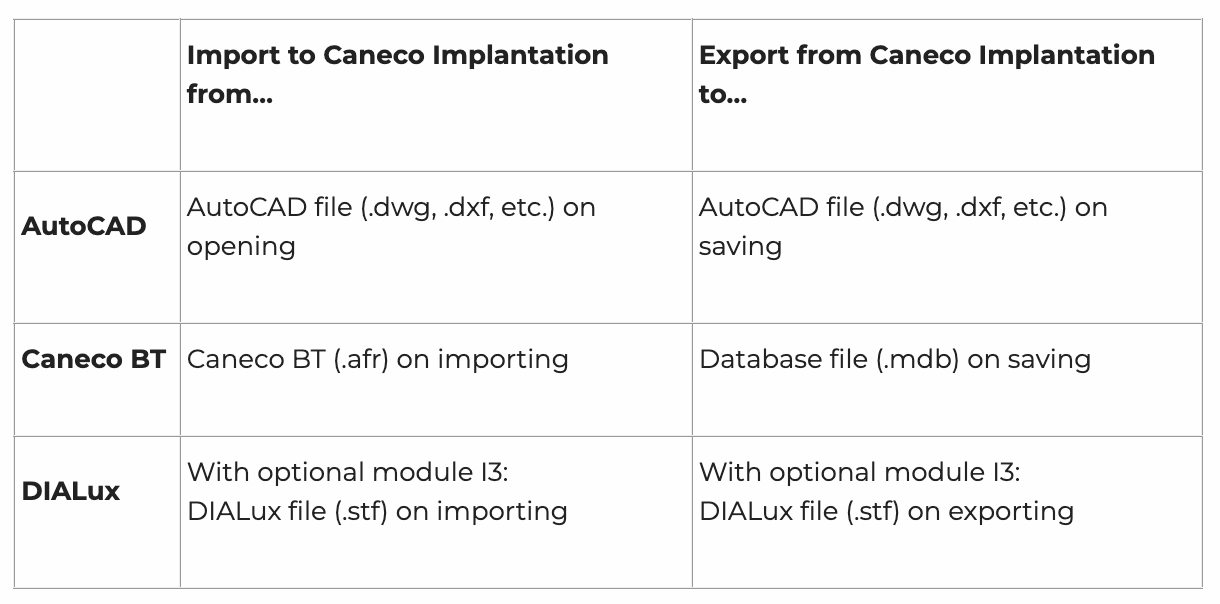
1/ Check the unit used for the project.
2/ Using the isometric view, check the height of the cable in the circuit. If necessary, edit the properties of the circuit.
Caneco IMPLANTATION
Check the cos Phi value of the receivers. If the problem persists, check the coefficient of use and the diversity factor in the circuits.
Caneco IMPLANTATION
Consult the Caneco Implantation Reference Manual, chapter 24, Caneco Implantation/Caneco BT Interface.
Caneco IMPLANTATION
Consult the Caneco Implantation Reference Manual, chapter 23 "DIALux Interface".
Caneco IMPLANTATION
In AutoCAD, make sure the external graphics are displayed, then enter “proxyshow” in the control line and set the value to 1.
Caneco IMPLANTATION
Consult the Caneco Implantation Reference Manual, chapter 28.5 – Exporting a DWG 2D containing only AutoCAD entities.
Caneco IMPLANTATION