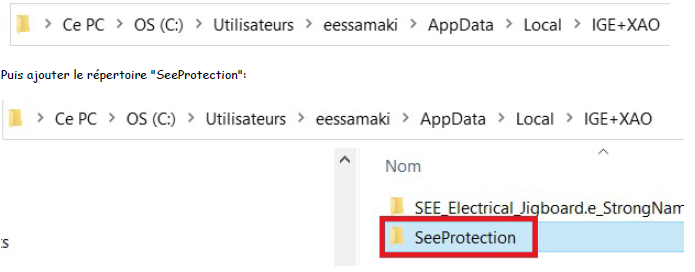This protection system does not normally work in this context, but there is a workaround.
To be able to use and register an LSB internet licence via remote control for either the SEE
ELECTRICAL STANDARD or for the SEE ELECTRICAL EXPERT you need to:
- Connect from your workstation via the remote desktop.
- On the local PC go to the path below for the Windows user profile used:
SEE Electrical Expert / SEE Electrical
Version
: ALL PRODUCT
Module : PROTECTION
OS : COMPATIBLE WINDOWS