Multi-languages (Add-on)
Contact us
Annual subscription
Are you interested in this add-on?
Please click on the
‘Buy now’
button and fill out the form.
We will respond to you as soon as possible.
Overview
Multi-languages is an add-on dedicated for managing translation processes of projects created in SEE Electrical Expert software
Multi-languages add-on allows to translate SEE Electrical Expert projects into as many languages as you wish. Texts included in the project can be translated according to the used translation database. You can generate new translated project or to have multilingual project.
You can manage an active language of the SEE Electrical Expert software.
This module offers the functionality of translating your project into as many languages as you wish. Texts included in the project can be translated according to used translation database. You can have translated texts in the same line or in the different line. You can decide which language should be showed and printed.
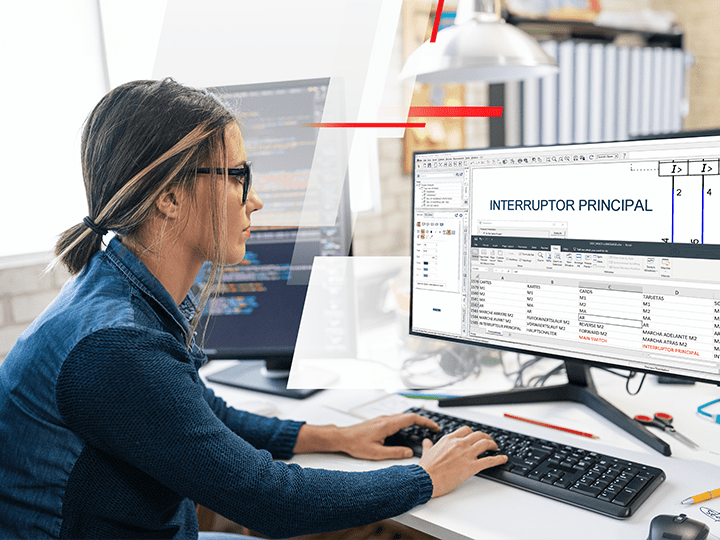
Benefits
Improved Efficiency
Reduce translation time by eliminating manual translation of sentences, allowing for more efficient work processes.
Improved Accuracy
Increase accuracy through the automation of project translation and the seamless generation of technical documentation in multiple languages, free from translation errors.
Improved Collaboration
Enhance collaboration with global customers by producing electrical projects in various languages tailored to different countries’ needs.
Features
Translation database of electrical terms
You can manage an active language of the SEE. You can open the Translation application directly in diagram editor. You can add or import new sentences, search and edit database. Translation can be made in the same project or in the copied project, as a manner From language >> To language.
Languages and visibility management
User can add any language to the translation database. There are some standard languages with standard translations, which you can use immediately. French, English, Spanish, Polish and others languages are added. You can manage the visibility of the language. Before printing or saving to pdf you can manage language too, to obtain needed effect. Unicode compatibility ensures that characters for Cyrillic, Greek, Arabic, Chinese and more are easily supported.
Easy translations setting and process report
You can easy operate on: all project, selected sheets, all texts, symbols attributes and others. Best solution is to generate a new project with all possible translations. Analyzing tool gives you a list of new sentences, which should be added before starting of translation. You can declare not translatable texts too and position of translated texts. After ending of the process, you will have the report.
Import / Export terms in Translation database
It's really usable function for companies, which has their own database of sentences in different languages. User can export actual SEE translation database to the Excel, add new needed terms and import full database back to the SEE. Adding the new sentences can be made by other person in Excel, without knowing SEE application.
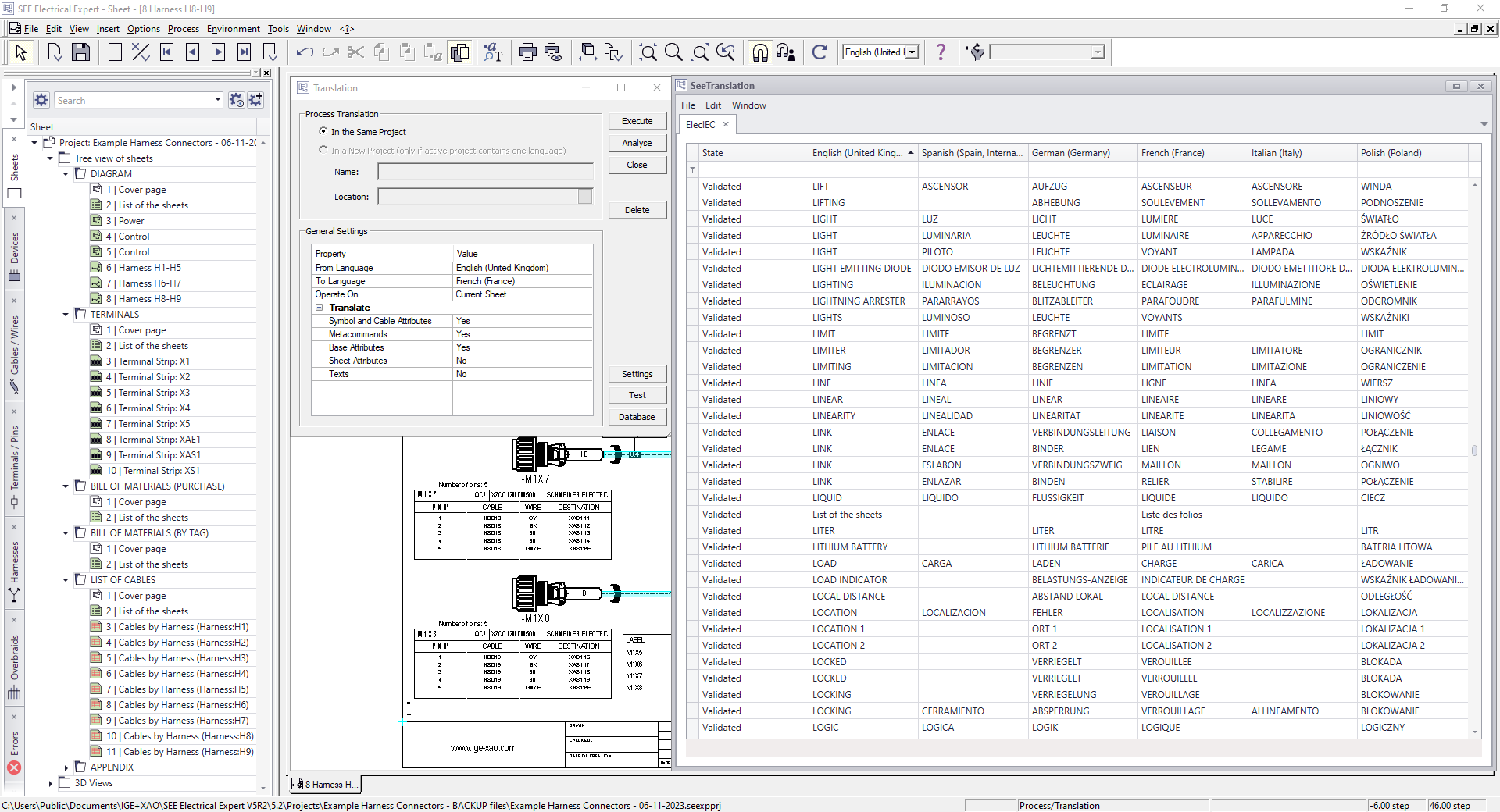
Versions

SEE Electrical Expert Versions
Discover all key features of the latest release of SEE Electrical Expert.
Training

Get an in-depth insight to our electrical engineering software by requesting a training course that suits you.
Using the Multi-languages module is not difficult, but it can be more precise and fast. During the SEE Electrical Expert training we pass on knowledge about efficient using of this interesting application.
→ Fill the Training Request now
Contact us
Annual subscription
Are you interested in this add-on?
Please click on the
‘Buy now’
button and fill out the form.
We will respond to you as soon as possible.
Related Products
-
SEE Electrical Expert
All the power of Electrical CAD dedicated to industrial automation and electrical harnesses
→ Learn More -
Harness Engineering
Design and manufacture electrical harnesses based on schematic diagrams
→ Learn More -
SEE Web Catalogue
Electrical database of references and symbols
→ Learn More
