SEE Electrical Building
SEE Electrical Building Basic
Its numerous functions and attractive price make it an easily accessible choice for individual electricians to construction companies involved in building electrics projects.
Building plans :
- Architectural design includes efficient architectural commands to design the building ground plan.
Walls are drawn dynamically and automatically joined. Widths, lengths and angles can be dynamically adjusted or defined.
Doors and windows are snapped within walls with automatic adjustment of the drawing. Staircases can be easily drawn with user defined geometry.
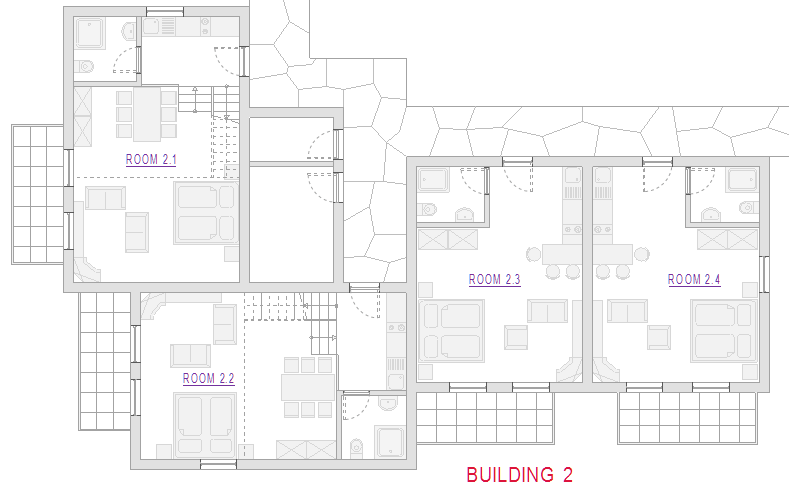
An additional architectural symbols library containing furniture, structural elements etc. can complete the building ground plan, providing professional results.
- DXF/DWG import-export An integrated DXF/DWG/DXB import allows a DWG/DXF file to be previewed, defining the required sections and layers then imported into SEE Electrical Building The imported drawings are 100% editable, and after completion, the electrical installation can be exported back in to DWG/DXF format.
PDF and bitmap (JPEG, BMP, PNG, TIFF etc.) files can be imported into SEE Electrical pages to use as a background for the electrical installation. The PDF import provides an interface to preview files and select the page and area to import to the plans.
Adding the Intelligent PDF module allows for whole projects to be exported to PDF with integrated bookmarks and navigation.
SEE Electrical Building pages can be also exported to various graphical formats such as JPG, WMF, etc
Full range of general CAD commands
The software additionally offers essential CAD commands for drawing (Line, Circle, Ellipse etc.) and editing (Move, Copy, Trim, Extend etc.), making it possible to produce accurate building plans. Additional tools for hatching and dimensions, together with over 500 layers make for a complete and very capable CAD experience.
Symbols management
- Complete libraries of electrical installation symbols
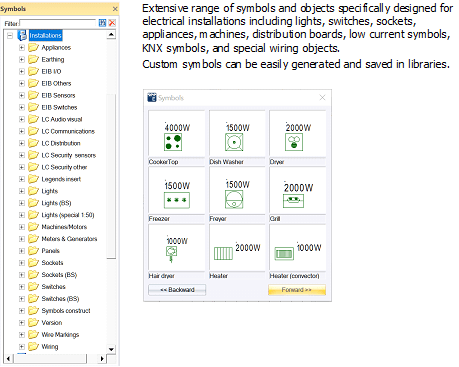
- Easy placement of symbols
Symbols are easily placed, with automatic rotation against walls & lines.
Hotkeys allow adjustment of symbol scale & rotation before placement. Special array functions to insert multiple symbols horizontally or vertically with user defined spacing.
- Manipulation of symbol properties
Symbols contain a complete range of electrical properties (power, IP rating, voltage etc.) and installation details (installation height, type of circuit etc.), most predefined in the symbols. Properties can be easily changed in multiple symbols and displayed on the drawings (symbol tags).
Symbols can be easily grouped by rooms.
Symbol legend table can be automatically inserted on the drawing.
Cables Design
Cables connecting between symbols can be drawn in two different ways:
– Using the Spline command, to easily define and display circuits.
– Using the Line command, to additionally define the routing on the ground plan.
Cable lengths are automatically calculated taking into account the cable installation height and the connected symbols installed heights
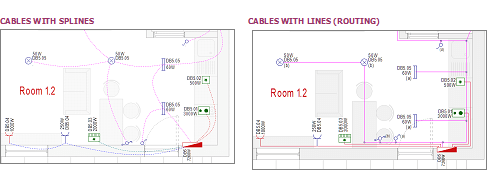
Circuits definition
SEE Electrical Building functions allow symbols to be grouped into circuits and for circuit names to be defined. The total power of supplying panels is calculated.
Documentation
Product, Document and Cable lists are automatically produced from the electrical plans, and can be printed and exported in a variety of formats.
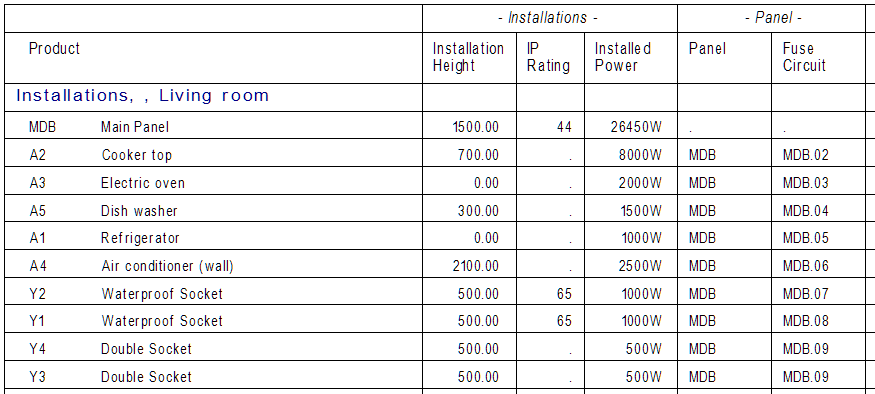
General functions :
- Documents from other Windows applications supporting Microsoft Active X® interface (including Microsoft Word®, – Microsoft Excel®) and Adobe Acrobat® PDF files can be embedded into the project structure.
- Hyperlinks can be added to symbols within the plans.
- SEE Electrical Viewer available for free, allowing anybody to view and print projects.
- «Redlining» functionality (available in Basic and Viewer levels).
SEE Electrical Building Standard
In addition to the functionality of Basic, See Building STANDARD offers a wider range of features to assist in the rapid production and effective management of drawings, speeding up productivity.
Access to Types database
The integrated types database allows the selection and creation of manufacturers parts. An extensive list of generic cable types is already included providing the necessary details to document the plans and calculate the requirements.
The database can be easily updated either directly using the type database editor or importing manufacturers data using xml or Excel files.
Cable types definition
Cable types are selected when drawing connections and changes can be easily applied to multiple cables. The Cables BOM is automatically calculated and printed.
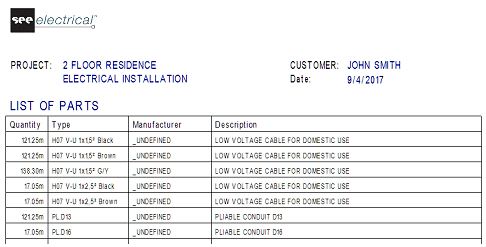
Cable channels and autorouting
Standard level offers an additional function to define cable routing on a ground plan using the “Channel” command. Channels are created with predefined properties (colour, hatch, width and installation height) and can be characterized by type and added to the BOM of the project.
If channels are defined on a ground plan, the routing of cables is also defined and cables can be drawn automatically.
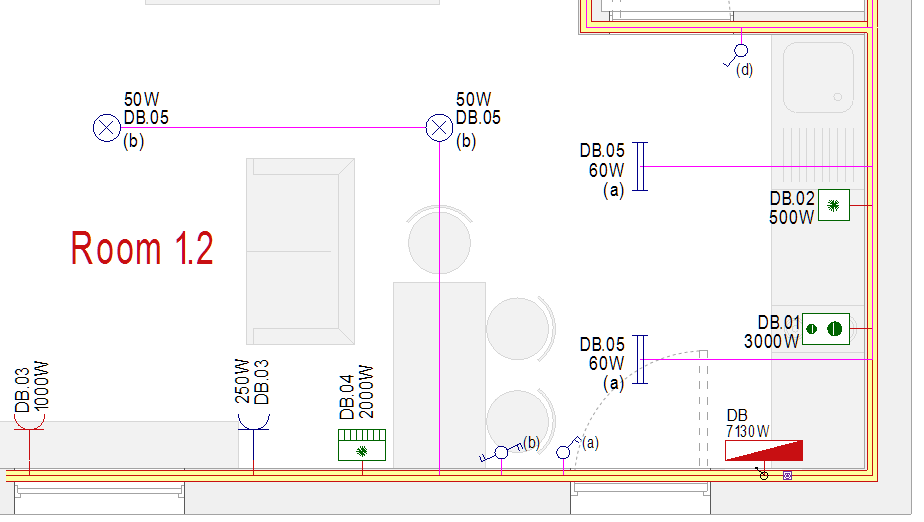
Parametric definition and naming of circuits
Circuits are automatically recognized and named with automatic re-indexing.
The user can select the format of circuit names.
Creation of distribution diagrams
A special environment for the creation of distribution diagrams is integrated in Installation Standard offering:
- Automatic generation of panel distribution diagrams, based on properties defined in the installation drawings. Diagrams are created using layout symbol-groups in single-line display according to the IEC standard. The general layout symbols can be easily customized.
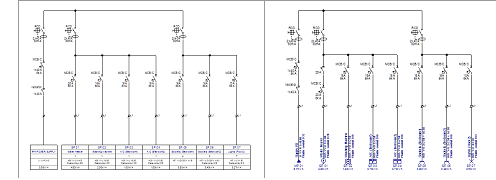
- Calculation of load demand per circuit & panel (apparent & concurrent power), as well as the number and kind of connected consumers per circuit & panel.
- Pure “Circuit” commands to edit created diagrams adding new components or defining additional wire connections.
- Includes a complete symbol library of electrical symbols (fuses, circuit breakers, switches, MCB & RCD protective devices, etc.).
- Automatic update of “Circuits List” containing critical information of circuits used to create the distribution diagrams.
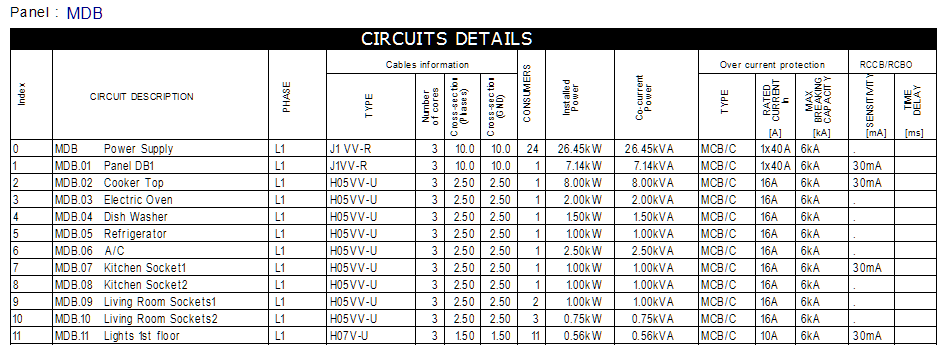
- Interface to define and auto generate diagrams without installation drawings
SEE Electrical Building Cabinet Layout 2D
SEE Electrical Cabinet Layout, is an add-on module to Building STANDARD, specialized in the production of panel layout 2D drawings in real dimensions.
Offers a comprehensive set of tools that help the electrician to easily complete the layout by selecting components already placed in distribution diagrams. Additional equipment can be directly selected from the equipment database and placed on the drawing. Rails and cable channels are defined on the panel with special commands. BOM of all material is automaticaly created.
List of basic functions:
- Automatic synchronization between distribution diagrams & cabinet symbols. Components placed in diagrams are listed in a cabinet pick list.
- Semi-automatic method to place components
- Elements inserted into cabinets are accurately scaled using the equipment database either from the length and width of the component or from imported or user-defined symbols.
- Dimensioning and other specialized CAD functions available for professional documents.
- DIN rails and cable/wire channels can be inserted as required, and added to BOM.
